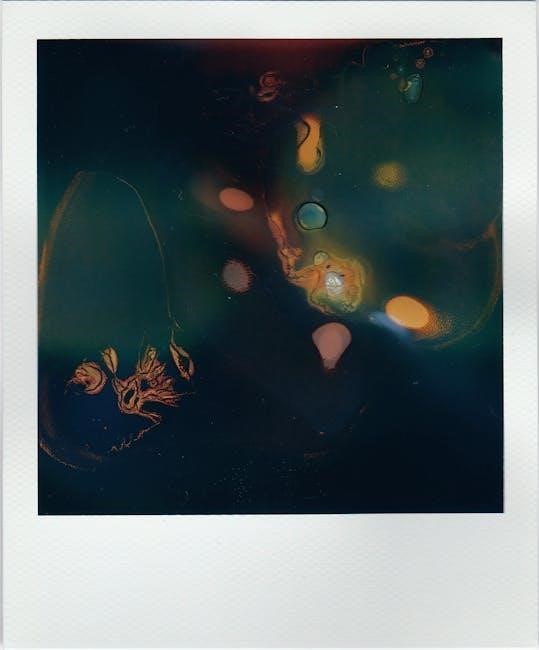The Polaroid Now is a modern instant camera blending retro design with innovative features. It offers autofocus, built-in flash, and compatibility with i-Type and 600 film. Perfect for creative photography, it captures life’s moments with iconic Polaroid style, appealing to both new and experienced users.

Unboxing and Initial Setup
Open the box and ensure all components are included. Charge the camera using the provided USB-C cable. Turn it on with the yellow power button to begin setup.
What’s Included in the Box
Your Polaroid Now package includes the camera, a USB-C charging cable, a neck strap, and a quick start guide. Some models may also include a warranty card. The camera is not fully charged upon arrival, so charging it first is essential. Inside the box, you’ll find everything you need to start capturing moments instantly. The contents are carefully packaged to ensure safety during transportation. Make sure to check all items are present before proceeding with setup. This comprehensive packaging ensures you’re ready to begin your Polaroid journey right away.
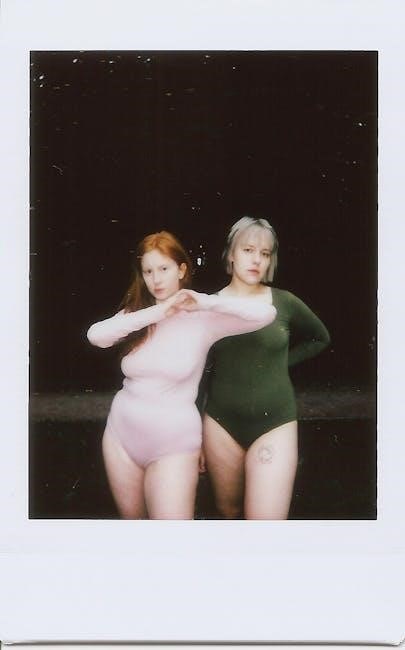
Charging the Camera

Before using your Polaroid Now, charge it using the included USB-C cable. Connect the cable to a USB port or adapter and plug it into the camera’s charging port. The camera is not fully charged out of the box, so charging is essential. Allow it to charge for about 1.5 to 2 hours until the charging indicator turns off. Avoid overcharging, as this can affect battery life. Once charged, the camera is ready for use. Note that the camera cannot be used while charging, so ensure it’s fully charged before taking photos. Proper charging ensures optimal performance and long-lasting battery health for your Polaroid Now.

Loading Film
Open the film door, remove the empty cartridge, and insert the new i-Type or 600 film pack. Ensure it’s seated properly and close the door until it clicks.
Types of Film Compatible
The Polaroid Now supports both i-Type and 600 instant films, offering vibrant color, classic black and white, or special edition frames. i-Type film is optimized for modern cameras, while 600 film delivers iconic, high-contrast results. Both formats provide the signature Polaroid look, allowing you to experiment with different aesthetics. For color, choose from a variety of tones, or opt for monochrome for timeless appeal. Special edition frames add unique designs, making each photo a standout. Ensure compatibility by purchasing genuine Polaroid film, available in 8-photo packs. Always store film in a cool, dry place to preserve quality and longevity.
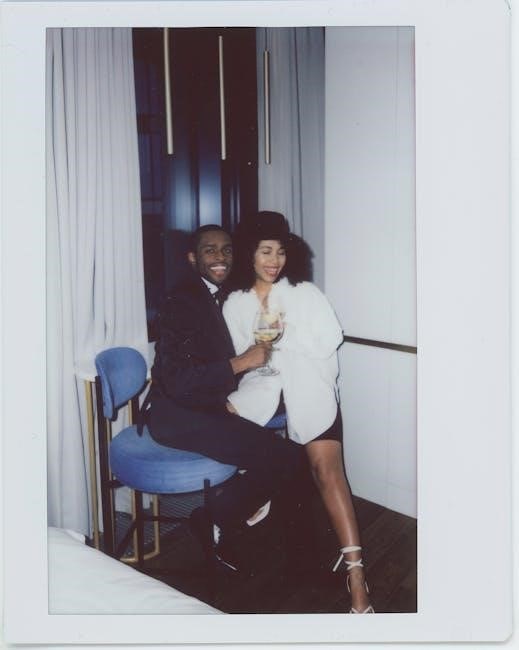
Taking Your First Photo
Press the yellow power button to turn on the camera, insert film, and frame your shot. Aim, press the shutter, and wait for your photo to develop.
Basic Shooting Tips
For optimal results, ensure your subject is well-lit, avoiding harsh direct sunlight. Keep the camera steady and experiment with angles. Use the built-in flash for low-light conditions. Allow 1.2-1.5 meters distance for clear focus. Avoid overexposure by shading the lens. Don’t block the flash or lens. Shoot in color, black and white, or special editions. Test settings before shooting important moments. Experiment with double exposure for creative effects. Clean the lens regularly for sharp images. Store film in a cool, dry place. Let photos develop fully before handling. Practice makes perfect—enjoy the process!

Advanced Features
The Polaroid Now offers advanced features like double exposure, manual mode, and a built-in flash. It supports i-Type and 600 film for versatile shooting options.
Double Exposure
Double exposure allows you to capture two images on a single film, creating unique, layered compositions. To activate this feature, press the shutter button twice or use the Polaroid app. The camera will take the first photo, then the second without ejecting the film. This technique adds artistic depth, blending moments for creative results. Experiment with timings and subjects to master this feature. Ensure the camera is fully charged for optimal performance during double exposures. Practice makes perfect with this beautifully imperfect feature.
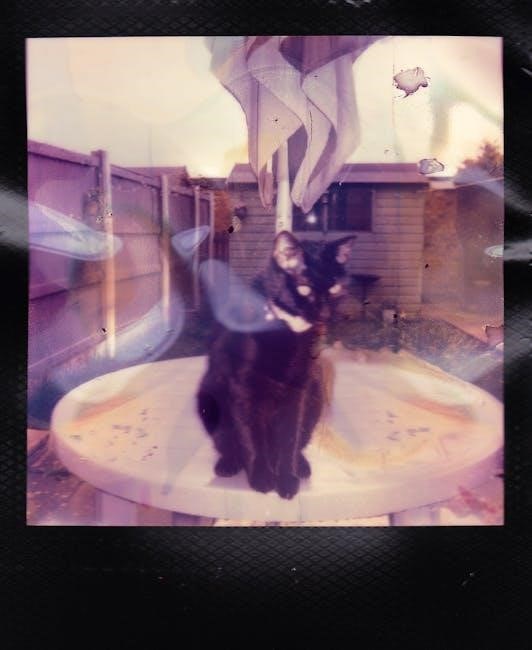
Troubleshooting Common Issues
If your Polaroid Now isn’t turning on, ensure it’s fully charged. For film issues, check alignment and gently clean the lens. For app connectivity, restart both devices.
Film Not Ejecting
If the film fails to eject from your Polaroid Now, ensure the film door is fully closed and aligned properly. Check for any obstructions or misaligned parts. Gently pull the film tab if visible. If the issue persists, restart the camera and ensure it’s fully charged. Clean the lens and film door area with a soft cloth to remove dust or debris. Avoid forcing the film, as this could damage the camera. If problems continue, refer to the user manual or contact Polaroid support for assistance. Regular maintenance and proper handling can help prevent such issues. Always use fresh, compatible film for optimal performance.
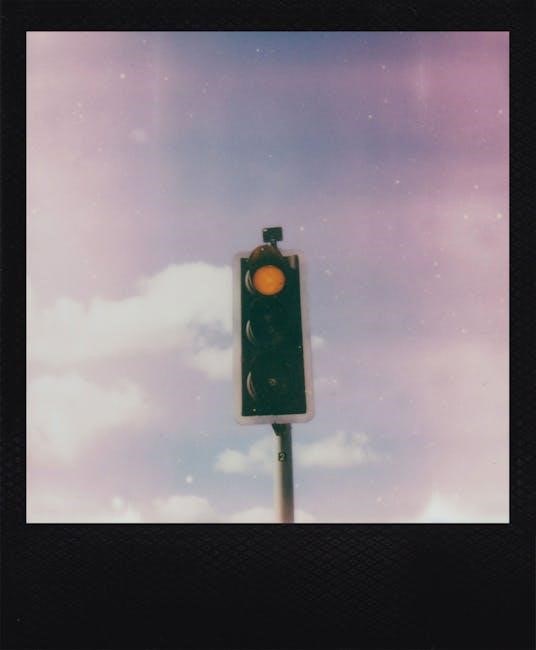
Maintenance and Care
Regularly clean the lens with a soft cloth, avoid exposure to harsh conditions, and store in a protective case to maintain optimal performance and extend longevity.
Cleaning the Lens
To maintain your Polaroid Now’s image quality, clean the lens regularly using a soft, dry microfiber cloth. Gently wipe in circular motions to remove smudges or fingerprints. Avoid harsh chemicals, as they can damage the lens coating. For stubborn marks, lightly dampen the cloth with distilled water, but ensure it’s not soaking wet. Never touch or wipe the lens with abrasive materials. Clean the lens after each use to prevent dust buildup. Store the camera in a protective case when not in use to minimize exposure to dust and scratches. Regular cleaning ensures sharp, clear photos every time. For best results, clean the lens before loading new film or taking important shots.

Accessories for Enhanced Use
Accessories like a neck strap, USB cable, and lens filters enhance your Polaroid Now experience, offering portability, easy charging, and creative photo effects for effortless moment capture.
Recommended Accessories
To enhance your Polaroid Now experience, consider essential accessories like a neck strap for easy portability, a USB cable for convenient charging, and lens filters for creative effects. Additional film packs, including color, black and white, or special edition frames, ensure you never miss a shot. These accessories complement the camera’s functionality, offering both practicality and artistic freedom. They are designed to maximize your enjoyment while capturing memorable moments with your Polaroid Now.
The Polaroid Now is a versatile and user-friendly instant camera that combines classic charm with modern features. Whether you’re a novice or an experienced photographer, it offers endless creative possibilities. By following the setup, shooting, and maintenance tips outlined in this guide, you can make the most of your Polaroid Now. Experiment with different film types, explore advanced features like double exposure, and enjoy the unique experience of capturing instant memories. With proper care and accessories, your Polaroid Now will continue to deliver stunning results, making it a timeless companion for all your photographic adventures.